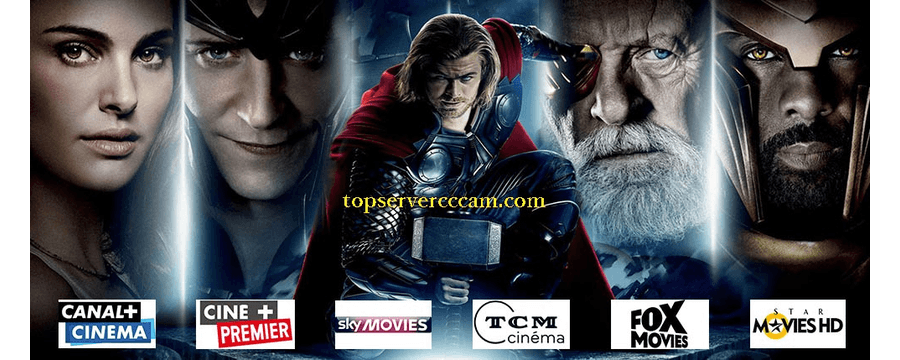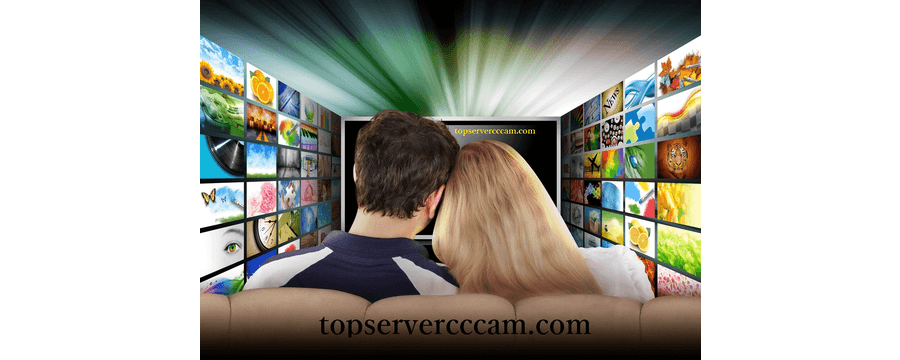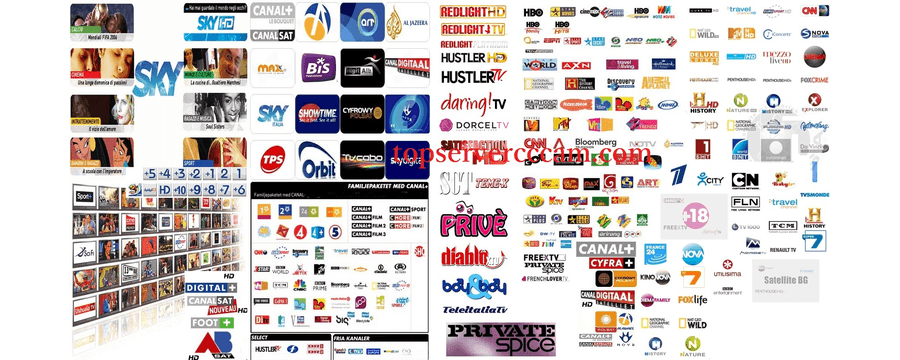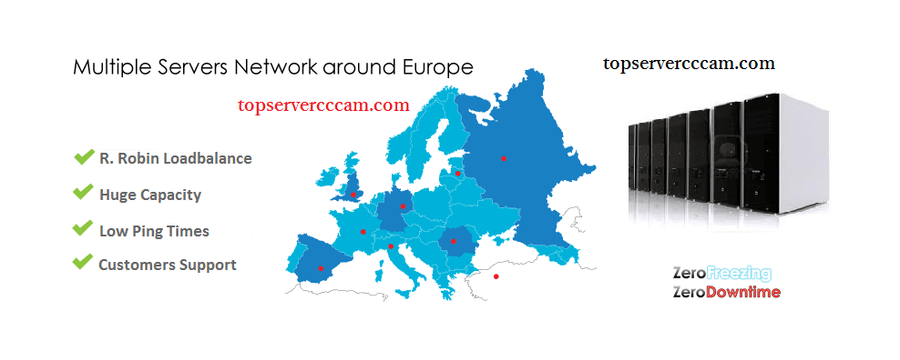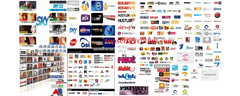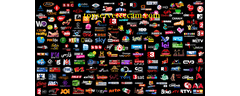Basic Note: for we install tar.gz files in Black Hole image we need rename file from tar.gz to bh.tgz
for my tutorial i will use Ipkg_Builder_bh.tgz
with my favorite ftp program i send file to tmp folder in my receiver after i’m going to remote control
and we press green/yellow button and we follow fotos step by step after any foto we press ok